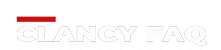Instagram is a social media platform that connects people worldwide, allowing them to share their stories, photos, and experiences. However, like any online service, it’s not immune to technical glitches and security measures designed to protect users. One such issue that users may encounter is the “Challenge Required” error. This error can be frustrating, but in this article, we’ll explain what it means and provide steps on how to resolve it.
Understanding the “Challenge Required” Error
The Instagram Challenge Required error is a security measure designed to protect user accounts from suspicious activities, such as spamming, hacking attempts, or unusual login patterns. When Instagram detects such activity, it may prompt users to complete a security challenge to verify their identity.
Why You Might Encounter This Error
- Unusual Login Activity: If Instagram detects login attempts from unfamiliar locations or devices, it might trigger the “Challenge Required” error. This is Instagram’s way of ensuring that only authorized users are accessing their accounts.
- Suspicious Behavior: Engaging in activities that violate Instagram’s terms of service, like aggressive following or liking, can also result in this error. Instagram might interpret these actions as spam or misuse of the platform.
- Password Changes: Frequent or sudden changes to your password can raise flags, especially if the changes are coming from an unexpected location or device.
Resolving the “Challenge Required” Error
-
Complete the Security Challenge
Instagram usually asks you to validate your identity by completing a CAPTCHA or by validating your phone number or email when it displays the “Challenge Required” issue. Carefully follow the directions displayed on the screen.
-
Change Your Password
It is best to change your password if you think there is a chance your account has been compromised. To carry out this:
- Access your Instagram account.
- In the upper-right corner, click the three horizontal lines.
- Choose “Settings.”
- After swiping down, select “Security.”
- Select “Password” and adhere to the given guidelines to create a new password.
You can help secure your account and stop more problems by changing your password.
-
Review Your Activity
There are instances when Instagram detects odd activity on your account, which leads to the “Challenge Required” issue. Examine what you have been doing recently on the app to make sure you are not participating in any activities that are against Instagram’s terms of service.
Secure Your Account
Make sure your Instagram account is secure by turning on two-factor authentication (2FA). Your account is further protected by doing this. Activate 2FA by:
- Access your Instagram account.
- In the upper-right corner, click the three horizontal lines.
- Choose “Settings.”
- After swiping down, select “Security.”
- Select “Two-Factor Authentication” and adhere to the setup guidelines.
If you have 2FA enabled, someone will still be unable to access your account without the second authentication mechanism, even if they manage to get their hands on your password.
Preventing Future “Challenge Required” Errors
Tips for a Smooth Instagram Experience
-
Use Instagram from Trusted Devices and Locations
Use devices and locations you frequently visit to access your Instagram account in order to prevent security alerts.
-
Avoid Spammy Behavior
Avoid taking aggressive activities such as commenting, liking, or mass following. The algorithms of Instagram are made to recognize and penalize this kind of conduct.
-
Regularly Update Your Password
Changing your password on a regular basis might help keep your account secure. Make sure your password is reliable and distinct.
-
Keep Your Contact Information Updated
Verify that the phone number and email address linked to your Instagram account are current. If you do end up locked out, this will aid in getting back into your account.
Conclusion
Instagram’s “Challenge Required” warning can be annoying, but it’s a security precaution that keeps your account safe. You can fix the mistake and maintain a safe and pleasurable Instagram experience by following the instructions provided in this tutorial and adopting appropriate security practices. Instagram’s algorithms are made to recognize and react to questionable activity, so it’s important to use the network sensibly to prevent problems down the road.