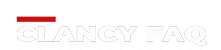In the digital age, where music and content consumption are integral parts of our lives, the need for versatile tools to access media has led to the popularity of YouTube to MP3 converters. These tools enable users to extract audio from YouTube videos and save them in MP3 format for offline listening.
Understanding the Need for YouTube to MP3 Converters
Many users prefer to listen to music or podcasts offline, without the need for an internet connection. YouTube, being a vast repository of audio and video content, is a go-to platform for many. However, accessing YouTube content offline isn’t straightforward without a YouTube to MP3 converter.
Legalities and Copyright Issues
It’s crucial to address the legalities and copyright concerns associated with YouTube to MP3 conversion. While downloading or converting copyrighted material without permission is illegal, there are exceptions for content available under Creative Commons licenses or in the public domain. Users must exercise caution and ensure compliance with copyright laws.
Popular YouTube to MP3 Converters
Online Converters
Online converters offer convenience and accessibility. Websites like Convert2MP3, YTMP3, and OnlineVideoConverter allow users to paste YouTube URLs and convert videos to MP3 format instantly.
Desktop Software
Desktop software such as 4K YouTube to MP3, Freemake Video Converter, and ClipGrab provide additional features and customization options for users who prefer standalone applications.
How to Convert YouTube Videos to MP3
Step-by-Step Guide for Online Converters
- Copy the URL of the YouTube video you want to convert.
- Paste the URL into the converter’s input field.
- Select MP3 as the output format.
- Click on the convert button to initiate the conversion process.
- Once the conversion is complete, download the MP3 file to your device.
Step-by-Step Guide for Desktop Software
- Download and install the preferred desktop converter software.
- Launch the software and copy the YouTube video URL.
- Paste the URL into the software’s interface.
- Choose the MP3 format and desired quality settings.
- Start the conversion process.
- Once completed, locate the converted MP3 file on your computer.
Features to Look for in a YouTube to MP3 Converter
When choosing a YouTube to MP3 converter, consider factors like conversion speed, audio quality, batch conversion capabilities, and compatibility with different devices and operating systems.
Risks and Concerns Associated with YouTube to MP3 Conversion
While YouTube to MP3 conversion offers convenience, it also comes with risks such as malware-infected files, potential copyright infringement, and violation of YouTube’s terms of service. Users should exercise caution and use reputable converters to mitigate these risks.
Alternatives to YouTube to MP3 Conversion
For users concerned about the legality or risks associated with YouTube to MP3 conversion, alternative platforms like Spotify, Apple Music, and SoundCloud offer legal and secure ways to access music and audio content offline.
Conclusion
YouTube to MP3 conversion provides a convenient solution for accessing audio content from YouTube offline. However, users must be mindful of legalities, copyright issues, and potential risks associated with using converters. By making informed choices and respecting copyright laws, users can enjoy their favorite music and podcasts responsibly.
FAQs
Is it legal to convert YouTube videos to MP3?
The legality of YouTube to MP3 conversion depends on various factors, including copyright laws and the terms of service of YouTube. It’s essential to respect copyright and use converters responsibly.
Are there any free YouTube to MP3 converters?
Yes, there are many free YouTube to MP3 converters available online, but users should exercise caution and ensure the safety and legality of the converter they choose.
Can I convert YouTube videos to other audio formats besides MP3?
Some converters offer options to convert YouTube videos to various audio formats, including AAC, OGG, and FLAC, depending on the user’s preferences.
Are there any risks associated with using YouTube to MP3 converters?
Yes, risks include potential copyright infringement, malware-infected files, and violation of YouTube’s terms of service. Users should use reputable converters and be aware of these risks.
Are there legal alternatives to YouTube to MP3 conversion for accessing offline audio content?
Yes, platforms like Spotify, Apple Music, and SoundCloud offer legal ways to access music and audio content offline through subscription-based services.