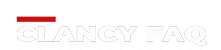In the fast-paced digital era, where communication happens at the speed of light, having an efficient and user-friendly keyboard on your Android device is paramount. Whether you’re crafting a message, composing an email, or simply engaging in a lively conversation, the keyboard plays a crucial role in your overall mobile experience. In this article, we will explore and dissect the best Android keyboards that promise effortless typing, ensuring that your fingers can glide across the screen with ease.
Gboard by Google: TheAll-Rounder
Gboard by Google, a popular Android keyboards, has earned its default status for simplicity, reliability, and robust features. Additionally, gesture typing and more enhance its appeal.
SwiftKey: Personalization Perfected
SwiftKey excels with predictive typing using AI, learning habits for personalized suggestions. Additionally, themes and customizable layouts contribute to making it a top choice.
Fleksy: Speed and Precision
If speed and precision are your top priorities, then Fleksy is the keyboard for you. With its unique gesture-based control system, Fleksy lets you type faster than ever before. The keyboard boasts an impressive autocorrect system that adapts to your typing style and corrects mistakes on the fly. Additionally, its minimalistic design ensures a clutter-free interface, putting the focus on what matters most—your words.
Swype Keyboard: Intuitive Swiping
Swype Keyboard pioneered the swiping or gesture typing trend, allowing users to glide their fingers across the keyboard to form words effortlessly. While Swype was discontinued in 2018, its legacy lives on in various keyboards that have adopted this intuitive input method. If you’re a fan of swiping, consider keyboards that have integrated this feature, providing a smooth and efficient typing experience.
Chrooma Keyboard: Adaptive Color
Chrooma Keyboard stands out with its unique adaptive color feature, changing the keyboard’s color based on the app you’re using. This not only adds a visual flair to your typing experience but also helps in quickly identifying the active app. Beyond its aesthetics, Chrooma offers robust predictive typing, gesture support, and emoji suggestions, making it a well-rounded choice for Android users.
Grammarly Keyboard: Writing Assistant on the Go
Renowned for its grammar and spell-checking prowess, Grammarly Keyboard integrates the power of a popular writing assistant into your mobile device. Extending beyond basic autocorrect, it delivers real-time suggestions for grammar, punctuation, and style. If you prioritize polished and error-free communication, Grammarly Keyboard is a must-have, guaranteeing your messages are clear, concise, and professional.
Go Keyboard: Feature-Rich and Customizable
Go Keyboard is a feature-rich option that offers a plethora of customization options. From a wide range of themes to unique keypress sounds, Go Keyboard allows users to tailor their typing experience according to their preferences. The keyboard also supports gesture typing, voice input, and emoji prediction, making it a versatile choice for users who enjoy a high level of customization.
Minuum Keyboard: Space-Saving Innovation
Minuum takes a revolutionary approach to keyboard design by condensing the traditional QWERTY layout into a single row. This space-saving innovation is particularly useful for smaller screens, allowing for a larger viewable area. Minuum’s predictive typing is surprisingly accurate, and its minimalistic design is a breath of fresh air for those looking to maximize screen real estate.
Kika Keyboard: Emoji Extravaganza
For emoji enthusiasts, Kika Keyboard is a dream come true. This keyboard not only provides a vast collection of emojis but also offers emoji and GIF suggestions as you type. Kika Keyboard’s predictive typing and autocorrect features ensure that your emoji-laden messages are delivered with precision. If expressing yourself through emojis is a priority, Kika Keyboard has you covered.
Smart Keyboard Pro: Tapping into Efficiency
Smart Keyboard Pro lives up to its name by offering a smart and efficient typing experience. With a highly customizable layout, users can tailor the keyboard to suit their needs, whether it’s adjusting key sizes or fine-tuning the behavior of autocorrect. The keyboard supports multiple languages, making it a versatile choice for users who communicate in different linguistic contexts.
conclusion
In conclusion, the Android ecosystem provides a diverse array of keyboards, each catering to different preferences and priorities. Whether you prioritize predictive typing, gesture control, customization, or unique features like adaptive color, there’s a keyboard that suits your needs. Ultimately, the best Android keyboard for effortless typing is a subjective choice, dependent on your typing habits and personal preferences. Experiment with different keyboards to find the one that resonates with you, and unlock a new level of efficiency and comfort in your mobile typing experience.