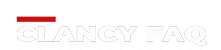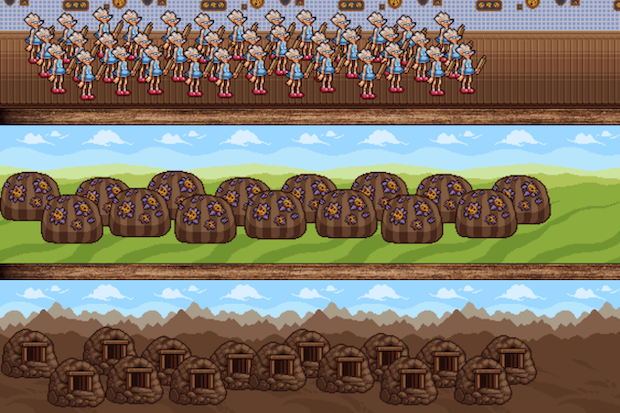Few games are as distinctive and confusing as Cookie Clicker, which has crunchy, sweet snacks and an absurdly strange narrative. As a result, many people are interested in learning how to utilize Cookie Clicker’s Open Sesame feature. Stay tuned to learn how to access developer panels and open sesame in Cookie Clicker. You’ll also discover how to obtain exclusive control and updated cheats and codes to test out in the game.
How Can I Open Cookie Clicker’s Inspect?
One special aspect of the game is the Open Sesame panel, which doubles as the control panel. It can be opened by renaming the bakery or by using a console command.
However, before continuing, gamers must get the console to appear. Depending on your platform, try these approaches to open the source inspector and go to the console in Cookie Clicker:
| Google Chrome | Press Ctrl+⇧ Shift+J (Windows) & ⌘+⌥ Option+J (Mac Os). |
| Edge | Press F12 |
| Firefox | Press Ctrl+⇧ Shift+K (Windows) & Ctrl+⌥ Option+K (Mac Os). |
| Internet Explorer | Press F12 |
| Apple Safari | Press ⌘+⌥ Option+C. |
How Can I Use Cookie Clicker to Open Sesame?
As of this writing, Cookie Clicker offers two primary methods for gaining access to the Open Sesame control panel from the console:
Gamers can use the function: Game to access the console.OpenSesame(); In addition, players might conclude the name of their bakery with “saysopensesame.” “Fiction’s Bakery” becomes, for instance, “Fiction saysopensesame’s Bakery” or “Fictionsaysopensesame’s Bakery.”
However, there are a few instances in which this feature won’t truly function because of in-game restrictions; particularly, if the player’s bakery name is too long after adding this phrase, the function won’t function. Should this be the case, the command will not function and the game will merely trim the portion of the sentence that does not fit within the character restriction.
If the player modifies their name thereafter, the console won’t close till they reload the page. So, when you first construct your bakery in the game, you should take the complete process into account.
How Does Cookie Clicker’s Open Sesame Work?
Getting into Cookie Clicker’s Open Sesame control panel will unlock a number of options that, when compared to the original Cookie Clicker, completely alter the gameplay experience.
According to the Cookie Clicker Wiki, the Open Sesame control panel in the game can accomplish the following tasks:
Among the various capabilities of the panel is the ability to summon Golden Cookies with any level of power you like. Additionally, it has capabilities like debug Upgrades, which may do everything from force golden cookies to spawn quickly to stopping cookie production altogether. By holding down the “CTRL” key on your keyboard, you can also change a Wrinkler’s state from shiny to normal by clicking on it.
Through the Open Sesame page, players can access and modify the following specific Debug upgrades:
| Debug Upgrade | Description |
| Steamed cookies | Cookie production multiplier +0%. |
| Ultrascience | Research takes only 5 seconds. |
| Gold hoard | Golden cookies appear really often. |
| Necromancy | Can toggle upgrades on and off at will in the stats menu. |
| Perfect idling | You keep producing cookies even while the game is closed. |
| Wrinkler doormat | Wrinklers spawn much more frequently. |
| Reindeer season | Reindeer spawn much more frequently. |
| Eternal seasons | Seasons now last forever. |
| Magic shenanigans | Cookie production multiplied by 1,000. |
| Occult obstruction | Cookie production is reduced to 0. |
| Glucose-charged air | Sugar lumps coalesce a whole lot faster. |
| Turbo-charged soil | Garden plants grow every second. Garden seeds are free to plant. You can switch soils at any time. |
| A really good guidebook | All dungeon locations behave as if unlocked. You may shift-click a dungeon location to teleport there. |
As it stands, Cookie Clicker offers a ton of accomplishments for players to unlock, and accessing Open Sesame is just one of them. Aside from these strange and peculiar characteristics, opening the Open Sesame control panel will also confer a Shadow Achievement called “Cheated Cookies Taste Awful” on the player in secret.
How Can I Open Cookie Clicker’s Developer Panel?
In Cookie Clicker, the developer panel may be accessed through a cheat, just like in Open Sesame. This allows for access to special functions and an abundance of really powerful features for players to experiment with.
To access the Developer console, take the following actions:
Go to the console in your browser and follow the instructions.
Please copy the entire source code below:
JavaScript:(){var script=document.createElement(‘script’);script.setAttribute(‘src’,”);document.body.appendChild(script);}());
Enter the entire code into the console of your browser.
Type Enter.
For the cost of seven cookies, players can turn on and off all of the advancements made possible by the cheat. The Stats menu’s Upgrades tab is just underneath where you can make these adjustments.
Cookie Clicker Cheat Codes
Thanks to Gamer Tweak, users can experiment with a tonne of cheat codes in Cookie Clicker, which are explained as follows:
| Cheat Description | Cookie Clicker Cheat Code |
| Add Cookies to Your Current Cookie Supply |
Game.cookies= Game.cookies + <cookie amount>; |
| Ascend | Game.Ascend(1); |
| Build Ascend Tree | Game.BuildAscendTree(); |
| Calculate Gains | Game.CalculateGains(); |
| Change Ascend Timer | Game.AscendTimer=<time>; |
| Change Mouse Pointer | Game.mousePointer=0; |
| Change Your Milk | Game.Milk = <amount>; |
| Change Your Milk Progress | Game.milkProgress = <milk amount>; |
| Change Your Mouse Cookies Per Second | Game.computedMouseCps=<mouse cookies per second amount>; |
| Change Your X# Buy Amount | Game.buyBulk=<1/10/100>; |
| Check if the User Has an Achievement | Game.Has(‘<achievement name>’); |
| Computer Mouse Cps | Game.computedMouseCps; |
| Debug Prestige | Game.DebuggingPrestige=false; |
| Debug Upgrades Cps | Game.DebugUpgradeCpS(); |
| Get +10 Lumps | Game.gainLumps(<amount of lumps>); |
| Get 1k Cookies | Game.cookies/=1000;Game.cookiesEarned/=1000; |
| Get All Debugs | Game.GetAllDebugs(); |
| Get All Upgrades | Game.SetAllUpgrade(1); |
| Hard Reset Game | Game.HardReset(2); |
| Load Local Save | Game.LoadSave(local); |
| Load Save | Game.LoadSave(); |
| Max Specials | Game.MaxSpecials(); |
| Refresh Bakery Name | Game.bakeryNameRefresh(); |
| Remove All Shimmers | Game.killShimmers(); |
| Remove Game Popup Notifications | Game.popups=0; |
| Reset Game | Game.SesameReset(); |
| Reset X# Buy Amount | Game.buyBulk=Game.buyBulkOld; |
| Ruin the Fun (Unlock Everything) | Game.RuinTheFun(1); |
| Save Save | Game.localStorageGet(Game.SaveTo); |
| Sesame on/off | Game.sesame=0; |
| Set Dragon Level | Game.dragonLevel=<level>; |
| Set Santa Level | Game.santaLevel=<level>; |
| Set Your Bakery Name | Game.bakeryName=”<bakery name>”; |
| Set Your Cookie Count | Game.Earn(<cookie amount>); |
| Set Your Cookies Per Second | Game.cookiesPs=<cookies per second amount>; |
| Track Milk Timer | Timer.track(‘milk’); |
| Turn on Debug Timers/off | Game.debugTimersOn=0; |
| Unlock Achievements | Game.Achievements[‘<achievement name>’].won=1; |
| Unlock All Achievements | Game.SetAllAchievs(1); |
| Unlock an Achievement | Game.Win(‘<achievement name>’); |
| Update Particles | Game.particles update(); |
Interestingly, regardless of whether they utilize the new functions that the trick offers, gamers who gain access to the Open Sesame control panel will receive the secret accomplishment. Simultaneously, the Open Sesame window permits the removal of this exact achievement, giving the impression that the player had never cheated in the first place.